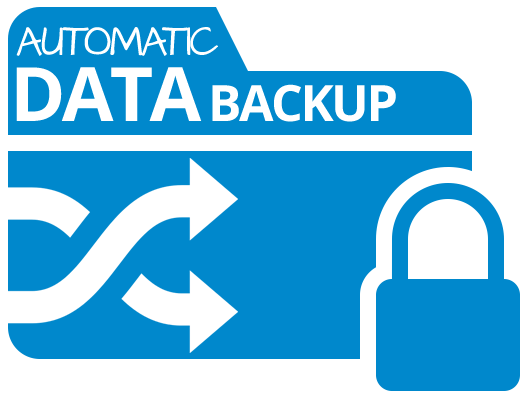Workstation Backup Plans & Pricing
System requirements: Windows XP or higher, Microsoft .NET Framework 4.0
Workstation Standard$9.99
- 50GB Data Storage
- 256-bit AES Encryption
- Backup to cloud and local storage
- Back up to your external drives
- Network Locations Backup
- Restore files from any web browser
- Email Notifications
- Recovery of individual files and folders
- Real time reporting
- Online, email and phone support
Workstation PROPOPULAR$14.99
- 125GB Data Storage
- 256-bit AES Encryption
- Backup to cloud and local storage
- Back up to your external drives
- Network Locations Backup
- Restore files from any web browser
- Email Notifications
- Recovery of individual files and folders
- Real time reporting
- Online, email and phone support
Workstation Plus$24.99
- 250GB Data Storage
- 256-bit AES Encryption
- Backup to cloud and local storage
- Back up to your external drives
- Network Locations Backup
- Restore files from any web browser
- Email Notifications
- Recovery of individual files and folders
- Real time reporting
- Online, email and phone support
Workstation Deluxe$44.99
- 500GB Data Storage
- 256-bit AES Encryption
- Backup to cloud and local storage
- Back up to your external drives
- Network Locations Backup
- Restore files from any web browser
- Email Notifications
- Recovery of individual files and folders
- Real time reporting
- Online, email and phone support
Workstation Enterprise$69.99
- 1000GB Data Storage
- 256-bit AES Encryption
- Backup to cloud and local storage
- Back up to your external drives
- Network Locations Backup
- Restore files from any web browser
- Email Notifications
- Recovery of individual files and folders
- Real time reporting
- Online, email and phone support
Workstation Ultimate$129.99
- 2000GB Data Storage
- 256-bit AES Encryption
- Backup to cloud and local storage
- Back up to your external drives
- Network Locations Backup
- Restore files from any web browser
- Email Notifications
- Recovery of individual files and folders
- Real time reporting
- Online, email and phone support
Scheduling & Real-Time Backup
Setup hourly, daily, weekly, monthly backups or specify your own schedule. Real-Time backup allows to backup files and folders on Windows Server on change or creation.
Block Level Backup
Backup only modified or new portions of files to add them to existing online data pool.
256-bit AES Encryption
Encrypt backups with up to 256-bit strong keys on source side. All data sent to the cloud is also encrypted using the SSL protocols to protect while it is in transit.
Network Locations Backup
Back up your network locations including network shares, NAS devices, mapped drives, etc.
Cloud and Local Backup
Backup to cloud storage or set up a local backup if you want to send only a subset of your data to the cloud and keep the rest on your local backup storage.
Purge Options
Set up retention policy (Purge options) for versions of your data to save on storage. Keep only restore points you actually need.
Additional Options:
Seeded Backup
$125
One-time charge, includes return shipping
Backing up a large amount of data over the internet can take longer than you would like. Our Seeded Backup service can complete your data backup much quicker. We’ll ship you a hard drive with instructions to seed your backup and you ship the hard drive back to us so we can upload your data into the cloud.
Restore to Door
$125
One-time charge, includes return shipping
Need a backup of all your data quickly? We can download a copy of all your data from the cloud and send it to you on a hard drive. If you do not have access to your backup files this is a perfect option for you.
Managed Backup
$49.99
One-time charge, per year charge
Let us manage your backup for you. Automatic Data Backup technicians, who monitor all backups on a daily basis, personally contact you when a problem occurs
- We install the backup software
- 24 x 7 management and monitoring
- Local and cloud configuration
- Restart failed backups
- Restore files when needed
- Email alerts for incomplete or failed backups
Get fast and simple backup to our cloud storage for your Windows desktops. Automatic Data backup compresses and encrypts data before it leaves your laptop or desktop computer, and securely transfers it to the cloud on schedule or in real time.
To start backing up to the cloud, just connect your account with Automatic Data Backup software and configure backup job with a step-by-step Backup Wizard. Access or Restore your files at any time in a few clicks.