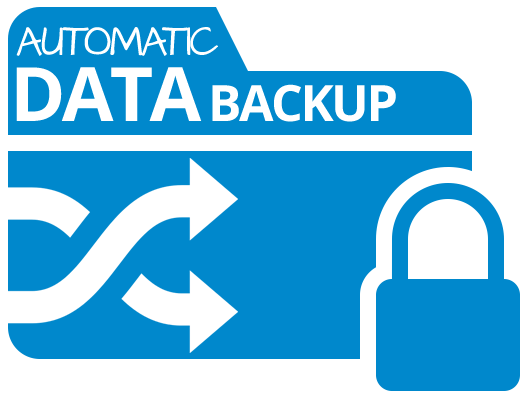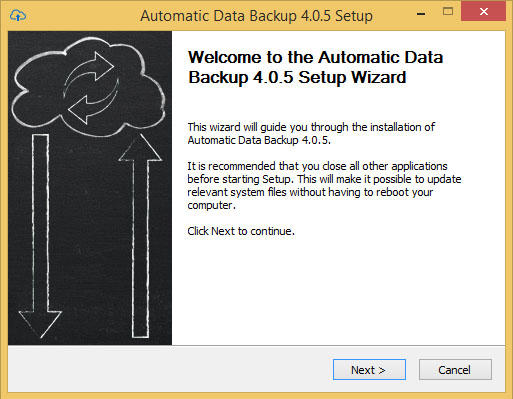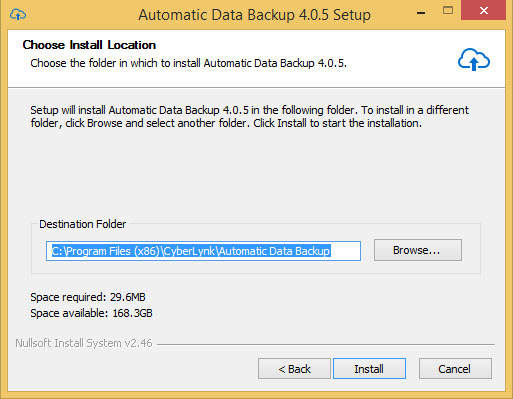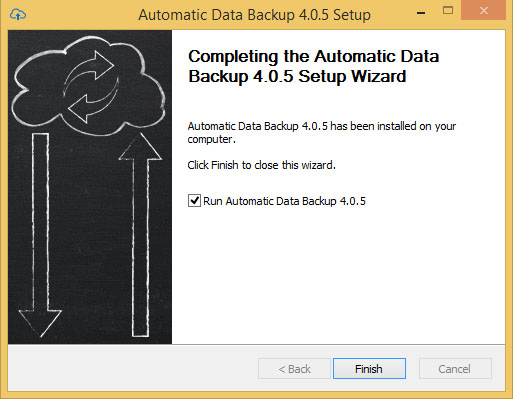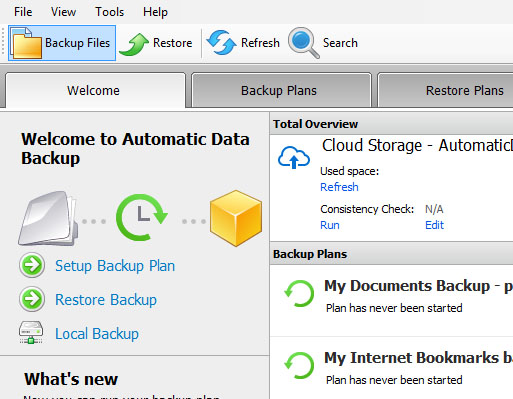1- Download the backup client software to your workstation or server. If you are going to backup your workstation make sure you select the Windows Workstation Backup Client download. If you are going to backup your server make sure you select the Windows Server Backup Client download.
2 – Double click on the file you downloaded to start the install of the backup client software
3 – Click next when the welcome page appears.
4 – Select the location you would like to install the backup client software and click Install
5 – Make sure the check box Run Automatic Data Backup is selected and click Finish.
6 – Enter the Email address and Password you received in the email from Automatic Data Backup when you purchased your account. Click OK when you have the information entered.
7 – If you have successfully logged into your account you should now see a screen with options to start your first backup.