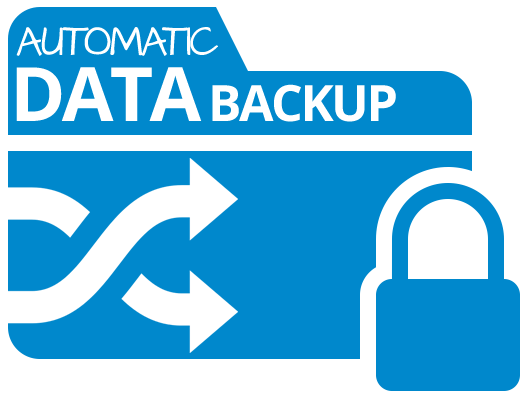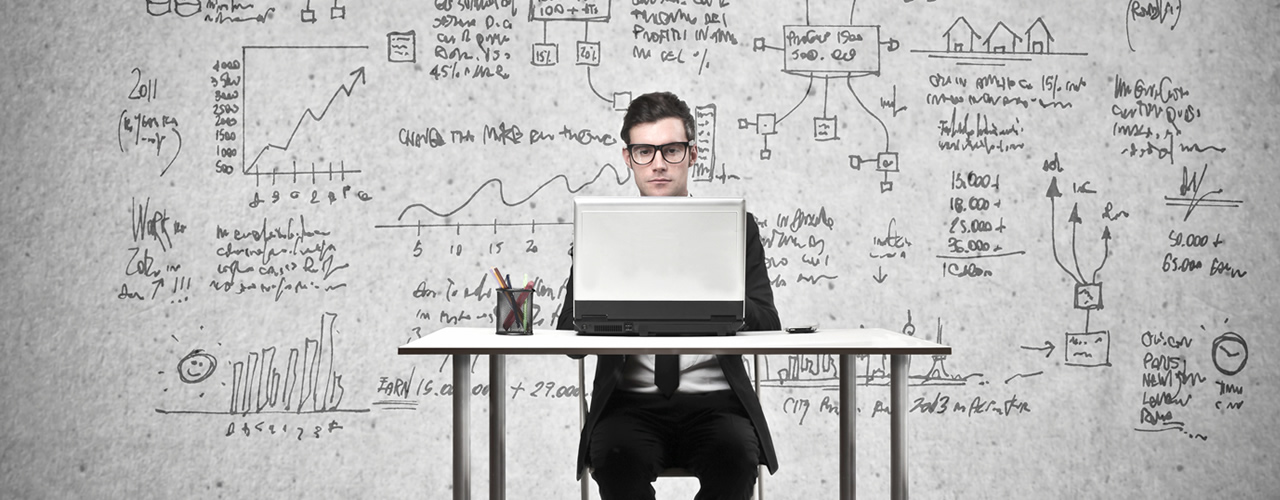Cloud Backup for Windows Server
Set it and forget it! Automatic Data Backup will backup file shares and Windows Server data directly to our cloud storage account and provide easy restore options with just a few clicks.
The backup client compresses and encrypts data before it leaves your server and then securely transfers it to the cloud, serving as a transport between your Windows Server and our cloud storage. You can connect your server backups with Automatic Data Backup software and configure all backup options using the step-by-step Backup Wizard.
Automatic Data Backup for Microsoft SQL Server is designed to create, compress, encrypt and upload your SQL Server database backups to our cloud account. You can choose what databases to back up and whether to use full, differential or transaction log backup. The functionality is easy to use and does not require MS SQL Server administration knowledge to perform database backup.
You can backup your MS Exchange Store without interrupting the running MS Exchange Server services. The functionality is easy to use and does not require MS Exchange Server administration knowledge to perform a mailstore backup. The backup software connects directly to our cloud storage and securely transfers backups to the cloud.
Run full system backup and recovery to bare metal with our Bare Metal edition. Automatic Data Backup protects the system state itself, file system, system settings – entire server including applications and user data.
System requirements: Windows Server 2003 or higher; SBS 2008 Standard or higher, Microsoft .NET Framework 4.0